.jpg)
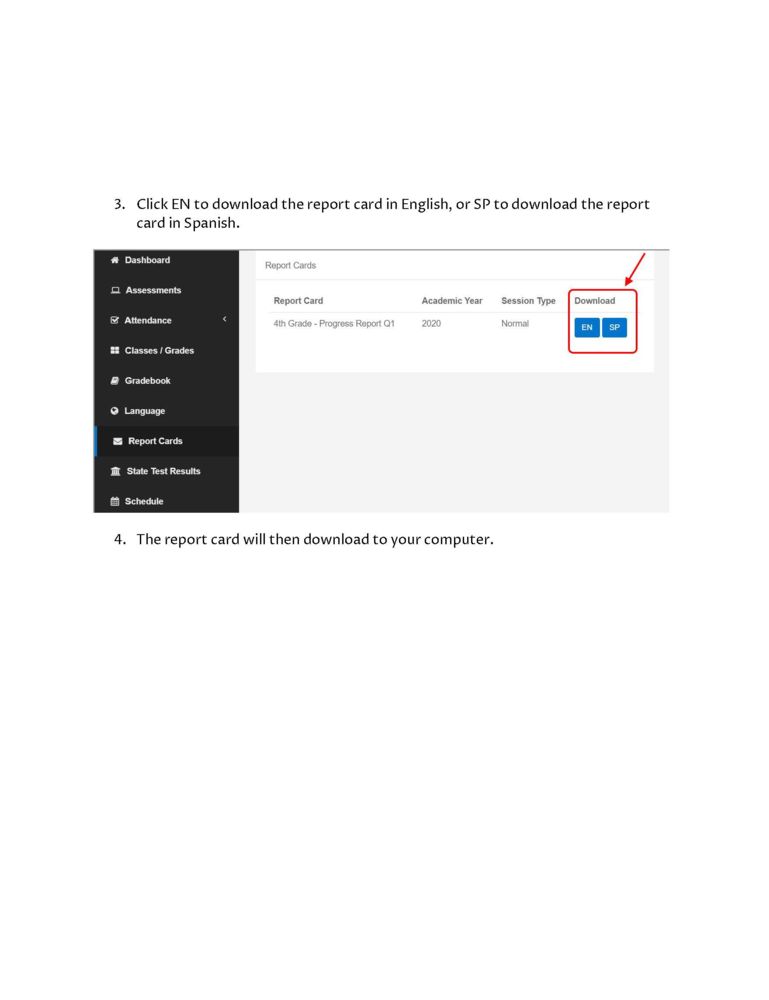
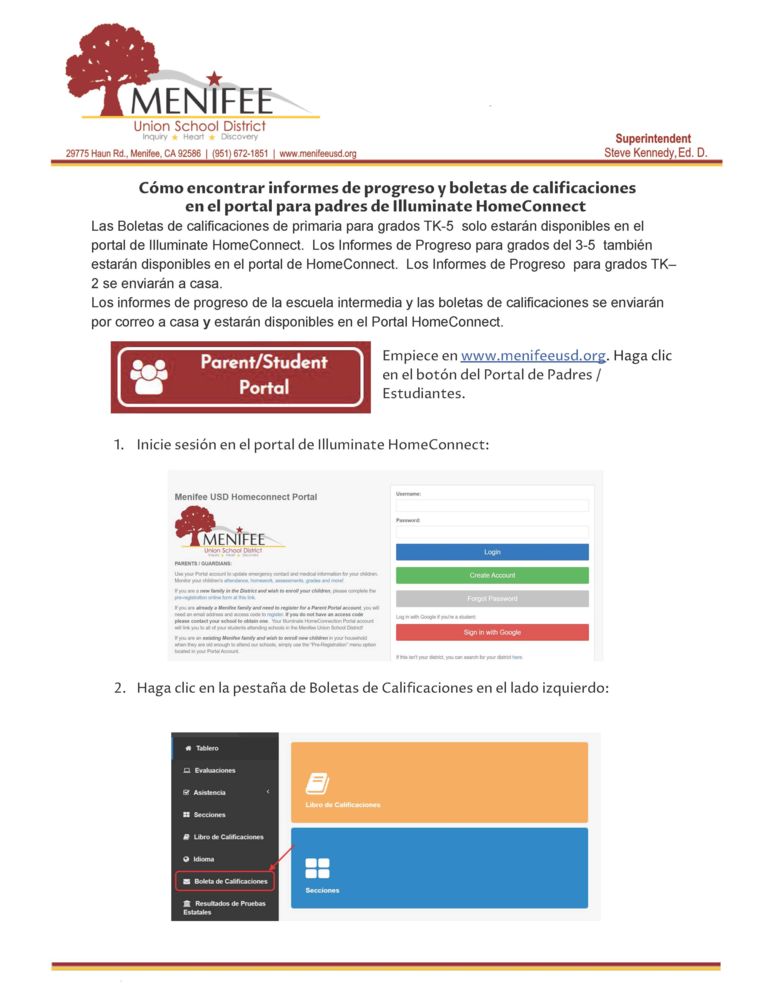

How to Find Progress Reports and Report Cards on the Illuminate
HomeConnect Parent Portal
Elementary report cards in grades TK-5 will only be available on the Illuminate
HomeConnect Portal. Progress Reports for grades 3-5 will also be available on the
HomeConnect Portal. Progress Reports for grades TK-2 will be sent home.
Middle School Progress Reports and Report Cards will be mailed home and available
on the HomeConnect Portal.
Start at www.menifeeusd.org . Click on
the Parent/Student Portal button.
- Log in to the Illuminate HomeConnect Portal:
- Click on the Report Cards tab on the left hand side:
- Click EN to download the report card in English, or SP to download the report
card in Spanish
- The report card will then download to your computer.